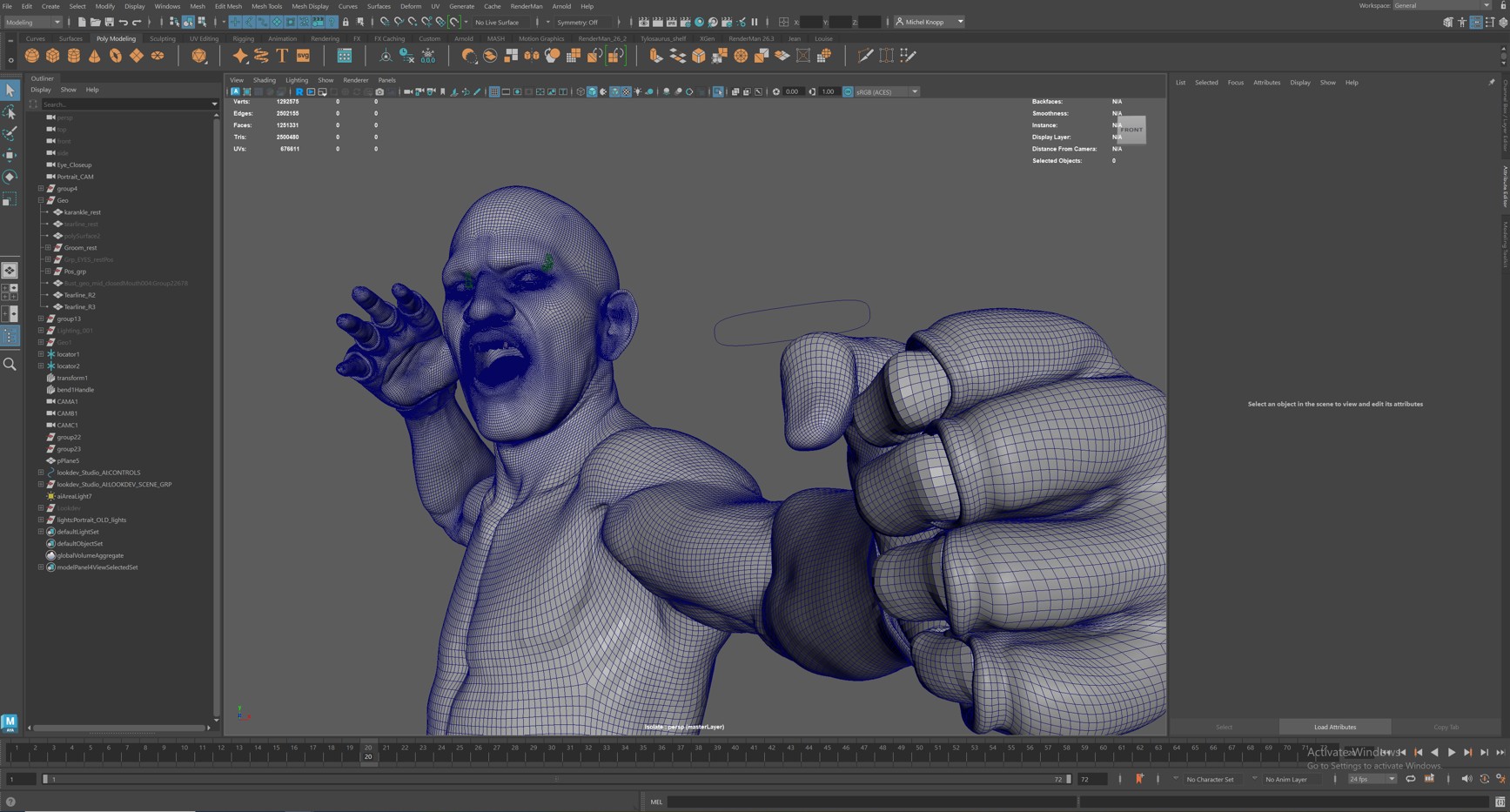Introduction to blender 3D
Blender is free, all-in-one 3D creation software that covers the entire digital production pipeline. Used by a worldwide community of artists, students and developers, it is constantly evolving and adapting to new uses: video games, animation, VFX, virtual reality, 3D printing and more.
Its open-source philosophy enables rapid innovation, free access to professional tools and flexibility that is hard to match.
Features
While it is always difficult to summarise the functions of a general-purpose software package, we can nonetheless outline the main features:
- Polygonalmodelling , using curves, subdivision and high-definition organic sculpture.
- Rigging with auto-rig (Rigify), dynamic envelopes, advanced bone constraints and shape keys
- Fullanimation : keyframes, custom interpolation, Grease Pencil (2D/3D), NLA Editor.
- Integratedrendering with Cycles and Eevee (real-time), GPU/CPU support, rendering in passes and denoising
- Simulations of fluids, fabrics, particles, smoke, fire, rigid and flexible bodies
- Nodalcompositing , colour grading, HDR correction, motion tracking
- Integrated video editor, quick preview
- Cross-platform compatibility and support for standard formats.
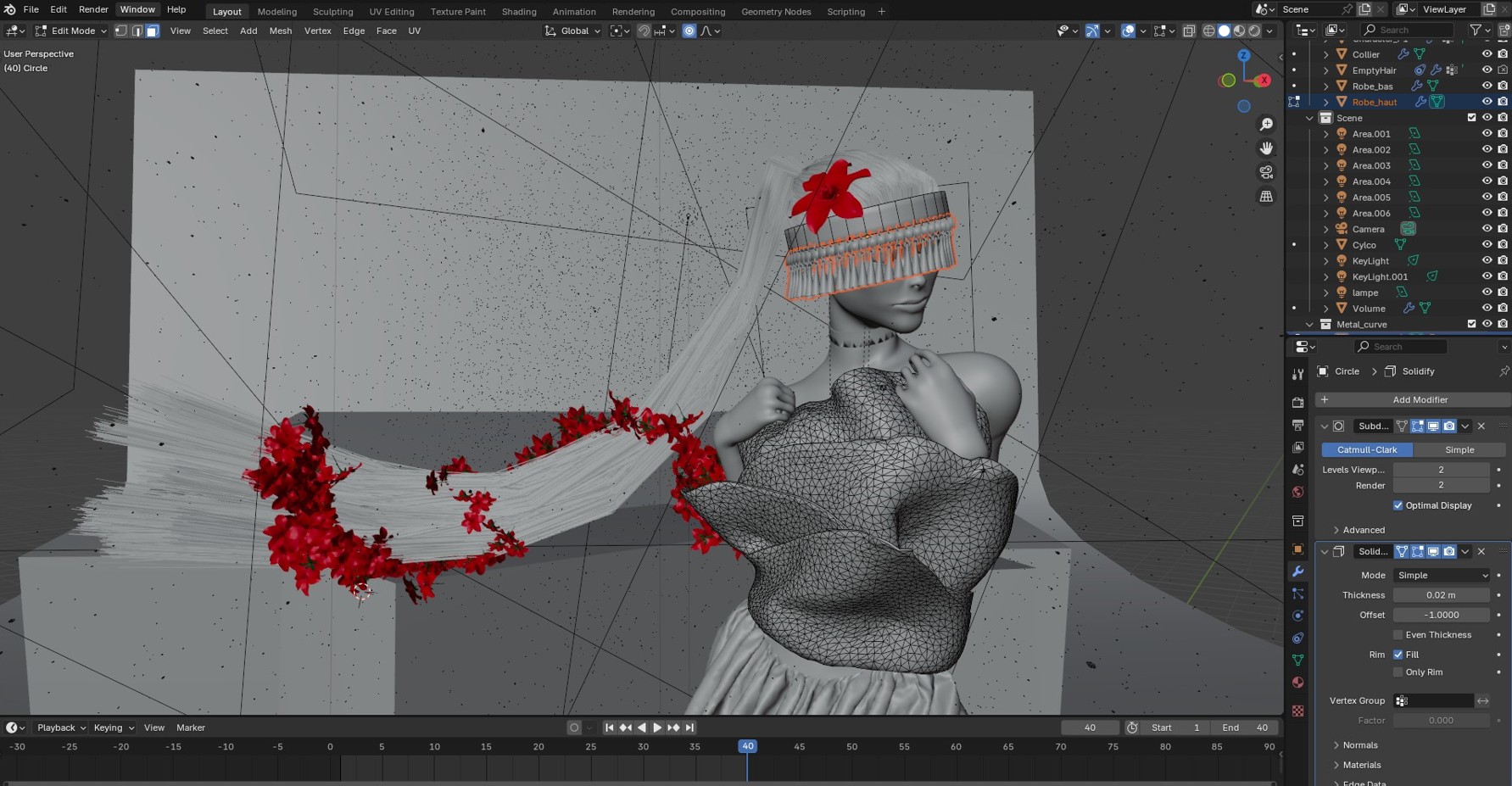
Major assets
Blender has a number of strengths that have encouraged its adoption by freelancers and studios alike. These include :
- Completely free of charge with no commercial restrictions
- Very large community ecosystem (Superhive (ex BlenderMarket), GitHub, etc.)
- Fully customisable interface with multi-screen support
- Scriptable with Python, accessible to developers and artistic technicians
- Works even on modest configurations (PC, Mac, Linux)
- Backed by major companies (Epic Games, Nvidia, AMD, Adobe)
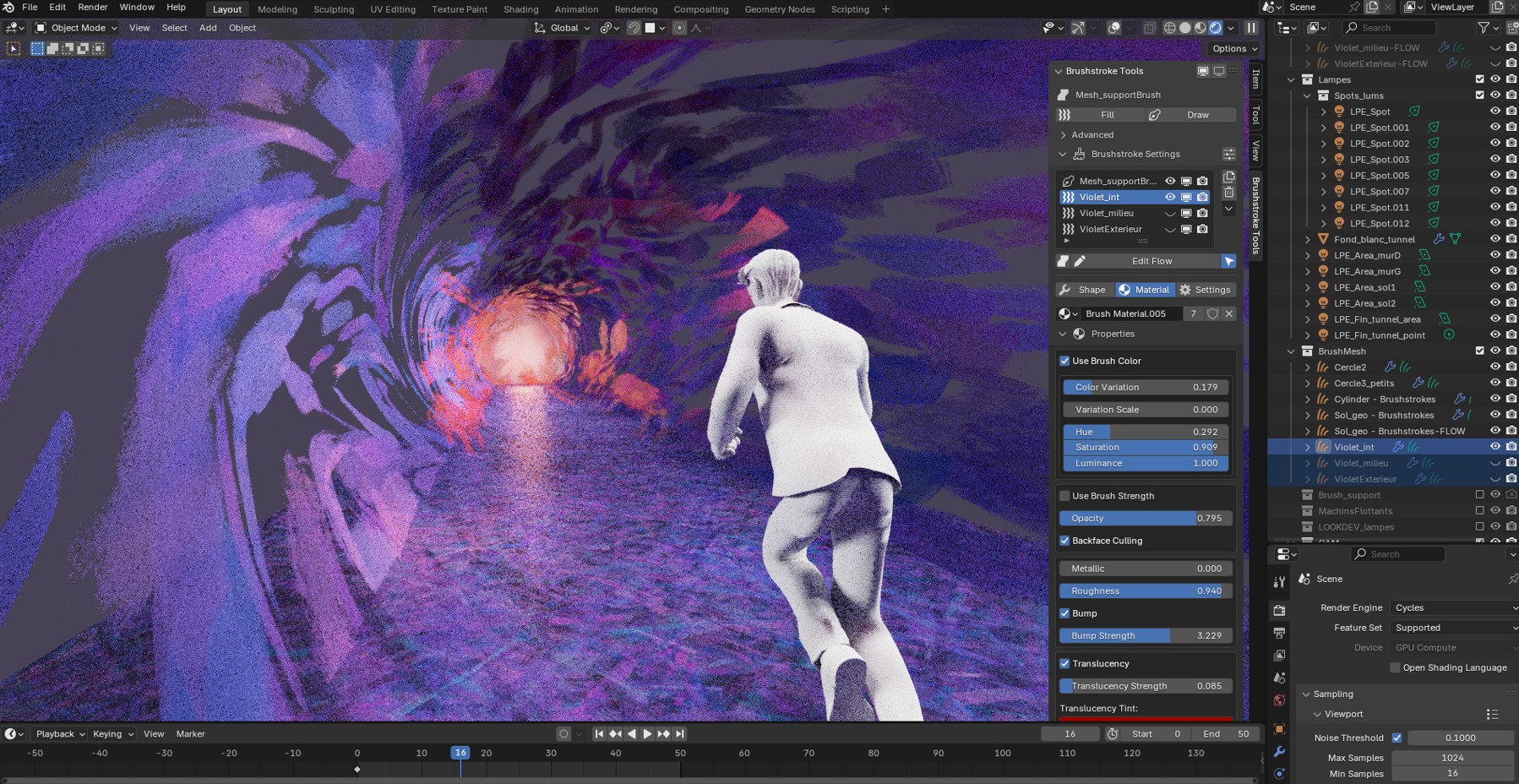
Weak points
However, Blender still has a number of shortcomings, depending on its philosophy, development choices and history.
- Still only partial integration into traditional AAA game pipelines
- Less direct compatibility with certain proprietary formats
- No official technical support except via Blender Studio. However, the documentation is more than adequate and, once again, the community is a great help.
- Collaborative project management still under development. However, the USD format is taken into account, making up for this feature.
Targets and use cases
Blender is aimed at a varied audience:

- Students wishing to learn 3D without financial constraints
- Independent game designers, illustrators, 2D/3D animators
- Digital artists looking for rapid prototyping or a strong visual style
- Education in design, architecture, animation, VR/AR
- Technological art, interactive installations and audiovisual performance
Blender’s great strength is its flexibility, and there are add-ons for everything. From simplifying tasks to using the software professionally. It even completely replaces architecture and 3D visualisation software, for example.
Introducing Maya software
Autodesk Maya is professional proprietary software that has been used for decades in film studios, animated series and AAA games. It is considered a benchmark for character animation, complex rigging, physics simulations and highly collaborative workflows.
Thanks to its robustness and interoperability, Maya is integrated into almost all major industrial pipelines.
Key features
Like Blender, Maya offers effective generalist functions:
- High-poly, hard surface, optimised low-poly, subdivision and curvemodelling .

- AdvancedRigging
- Non-linearanimation with Time Editor, animation layers, motion capture import, camera rig
- Realistic simulations
- Rendering via Arnold (included)
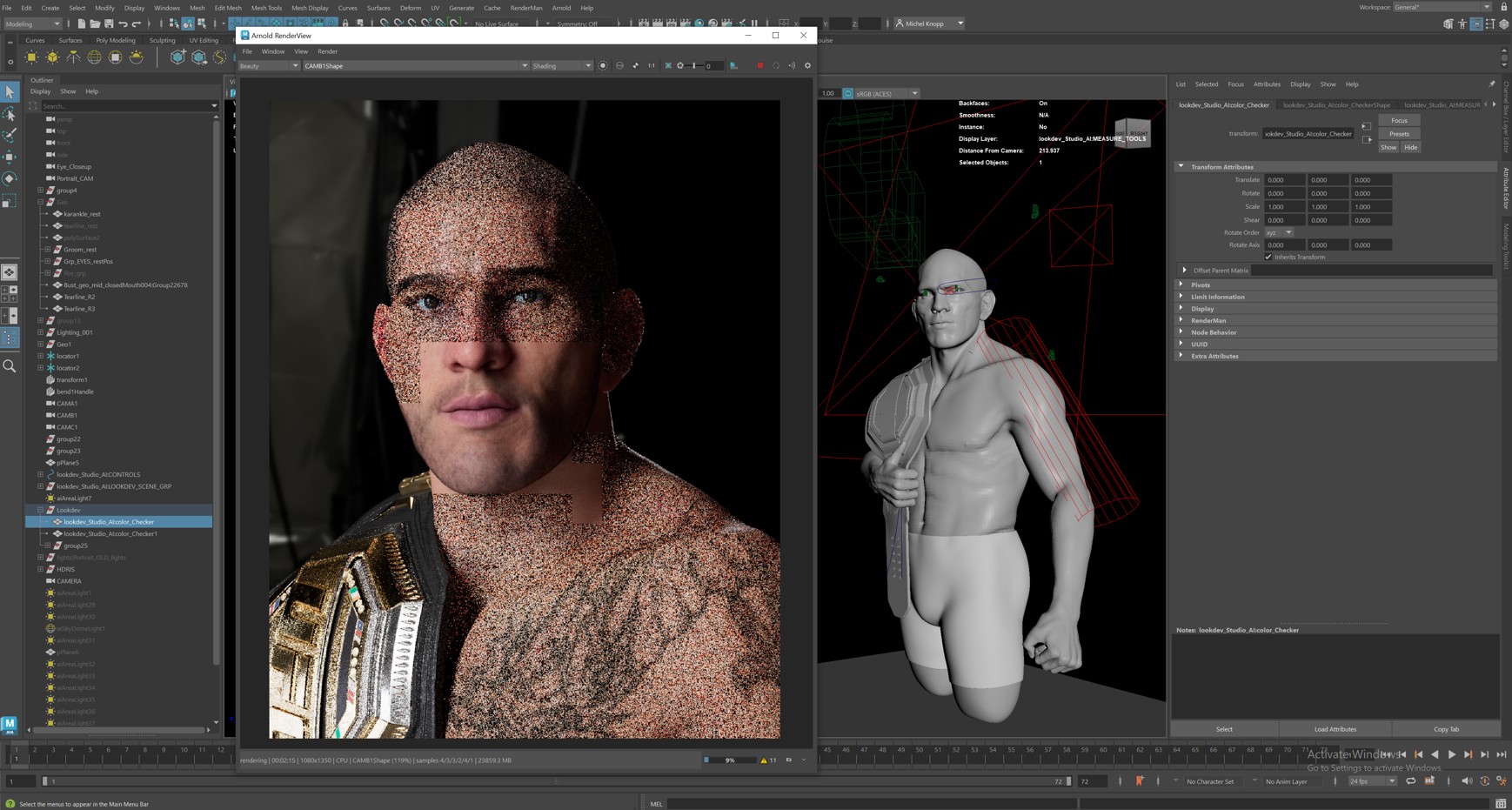
Key benefits
Because Maya has been around for a long time and is backed by a major group, there are clear advantages:
- Industry standard for 3D animation and special effects
- Dedicated professional support, regular updates to production workflows
- Native compatibility with Autodesk software (3ds Max, Mudbox, Flame)
- Stable environment for large-scale projects requiring control, precision and collaboration
Disadvantages
On the other hand, there is a downside. Here are some of Maya’s shortcomings:
- Less agile for experimental or alternative artistic projects
- High cost (around €2,200 per year)
- Steep learning curve, not very intuitive for novices
- Some aspects of the interface are outdated and sometimes rigid
- Dependence on the Autodesk ecosystem (less open than Blender)
Targets and use cases
Finally, Maya’s target audience is very similar to that of Blender. But because it’s not free, the clientele is more professional. They include :
- Animation or VFX students wishing to join a professional pipeline
- Film studios, post-production and animated series
- Development of cinematics for AAA games
- Production of heavy special effects (smoke, explosions, crowds, destruction)
- Team collaboration with centralised asset management (ShotGrid, Perforce)

Maya really is an excellent software package for those who can afford it, with features that are still major and recognised in the industry.
To know Maya is to adopt it: its power in modelling, animation, rigging and simulation makes it an essential tool for film, video game and advertising studios. Its interface may seem complex at first, but it offers incomparable freedom and precision to those who take the time to master it.
Blender vs Maya: comparison
Having set out the strengths and weaknesses of Blender and Maya, let’s put them face to face.
User interface and ergonomics
Blender: a modern, customisable interface with flexible navigation options, an efficient workspace system and a UX designed to speed up creation.
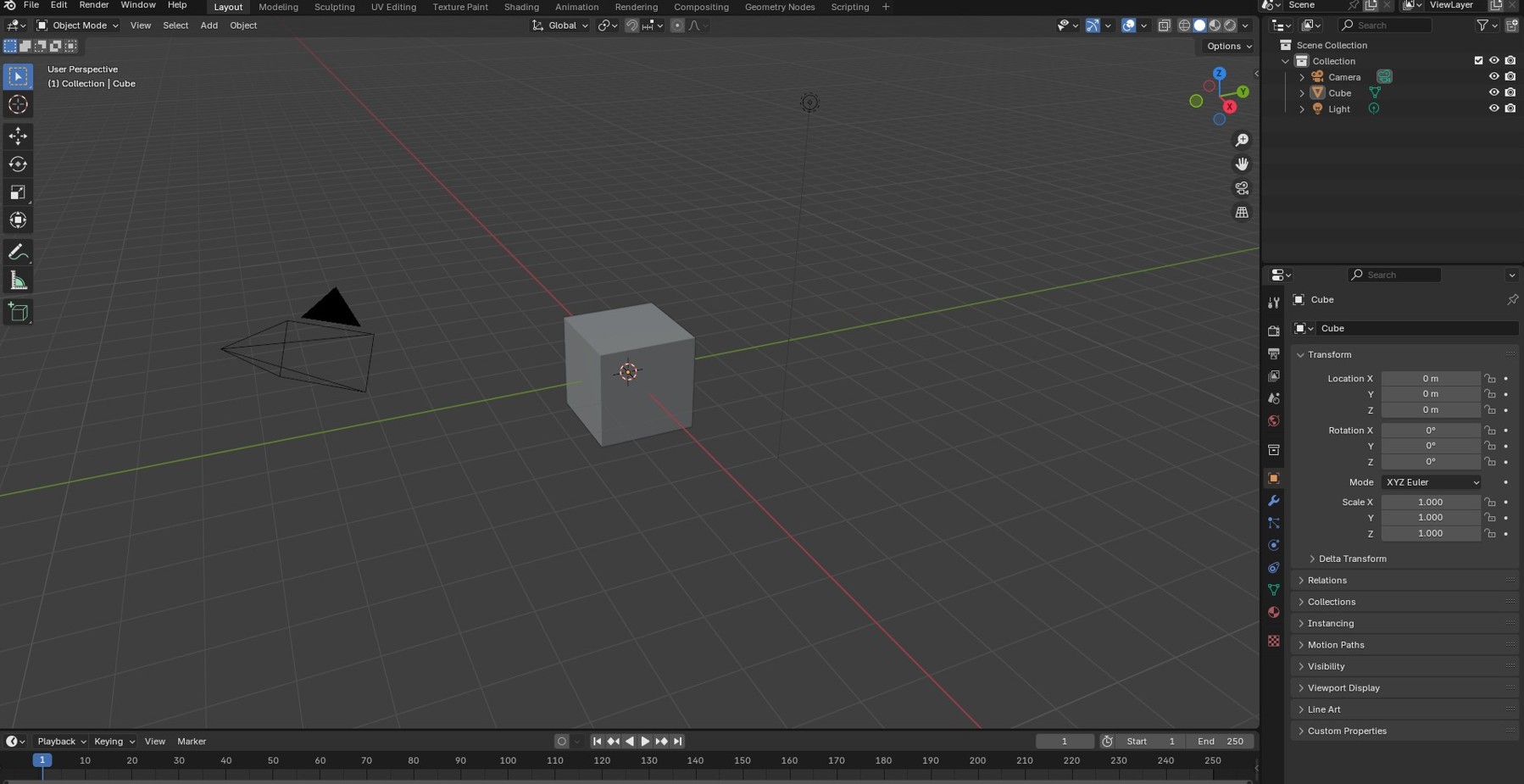
Maya : dense, technical, modular interface, very effective, but takes time to master.
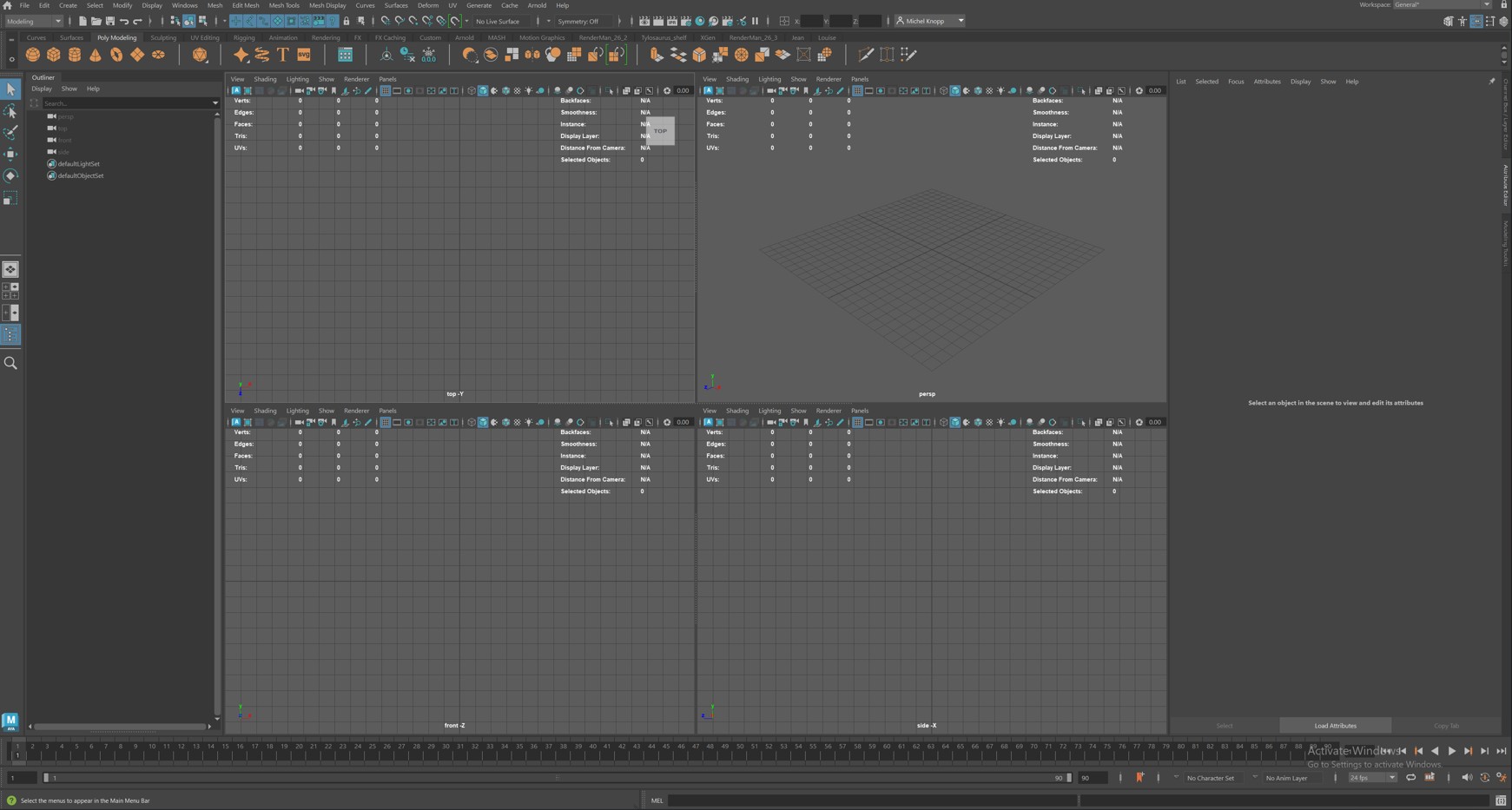
3D Modelling
Blender stands out for its speed and creative tools (procedural modelling, sculpt, Boolean, non-destructive modifiers).
Maya offers extreme precision, with pipeline-oriented tools: retopology, advanced UV layout, advanced NURBS tools, automated MEL scripts.
Animation
Maya is still the benchmark for animating complex characters, particularly in animation studios and VFX productions. Its control over interpolations, constraints and blend shapes is unrivalled.
Blender is making rapid progress (Auto-Rig Pro, Animation Layers…) and offers a fluid approach via the Grease Pencil and its NLA Editor.
Rendering
Arnold, Maya’s rendering engine, offers robust physical rendering, suitable for complex scenes, but can be slow.
Blender includes Eevee for fast iterations and real-time rendering, and Cycles for more photorealistic rendering, with excellent GPU optimisation.
Ray tracing is now available in Eevee, enabling photo-realistic renderings to be produced more quickly.
Add-ons and plugins
Blender: very dynamic community, add-ons that are often free or accessible, open-source development.
Maya: powerful, but generally expensive, professional plugins focused on the needs of pipelines.
Compatibility and ecosystem
Maya still dominates complex pipelines (cinema, TV, VFX, AAA games) with ShotGrid, USD, Perforce.
Blender is beginning to make its mark: it integrates well into Unreal, Unity and Houdini environments thanks to its modern exchange formats and community bridges.
Blender 3D or Maya: which software should you choose?
The choice of a tool is not just a question of its technical advantages, and there are other criteria to take into account, such as its adoption in the studios. This is especially true for young artists, who need to think about how to adapt to the needs of recruiters.
For beginners
Blender is the natural entry point into the world of 3D. Free, open source, easy to install and very well documented, it offers a complete environment for learning about modelling, animation, rendering and even physical simulation or compositing.
Its active community, hundreds of tutorials and lack of financial barriers mean that you can make rapid progress. For those who are just starting out out of passion and curiosity, Blender is the perfect tool for experimenting without constraint.
For a 3D student
For students at specialist schools, the dual skills of Blender + Maya are a real trump card.
Blender allows immediate creative freedom and rapid execution of ideas. Maya, on the other hand, is essential for learning the codes and requirements of the professional workflows used in the major animation, video game and special effects studios.
In production, Maya is often used for complex rigging, team animation management and compatibility with Arnold. Mastering Maya as part of your professional training means you’ll have the resources you need to get straight to work in studios.

For a production studio
In studios working on film, television or video games, Maya remains a benchmark tool. It provides pipeline standardisation, close compatibility with professional rendering engines, and asset management for multi-artist teams.
Blender, for its part, is increasingly used in smaller or hybrid studios, for the production of lightweight assets and previews, and for rapid artistic rendering thanks to Eevee, its real-time rendering engine. Its agility is also appreciated in agile workflows or as a complement to other tools such as Unity or Substance Painter.
For freelancers
For a freelance artist, motion designer or 3D technician who needs to adapt to a variety of projects, Blender is often the best compromise. It’s lightweight, modular and extremely powerful, and can be used to create a complete production without costly licences.
Its compatibility with external tools and its many add-ons and advanced functions (Geometry Nodes, Grease Pencil and fluid simulations) make Blender a complete toolbox for the creative freelancer, trainer or service provider.
Popularity and future of the two software packages
Maya remains a safe bet for large-scale industrial productions. Its massive adoption in traditional pipelines, its robustness for rigging tasks, complex character animation and integration of high-end rendering engines, make it a solid tool. However, its closed economic model, its relatively slow development and its limited accessibility to small budgets can be a hindrance to independent profiles.
For its part, Blender is experiencing spectacular growth. With strong support from industry leaders and a passionate international community, Blender is evolving in a collaborative way, with frequent updates.
Blender is now used in professional pipelines, adopted by animation studios (such as Blender Studio, or independent studios), and taught in many ” 3D animation schools “.
The future looks set to be a hybrid one, with Blender becoming increasingly popular for agile and artistic projects, and Maya continuing to be used in larger industrial environments.
The best video games developed by Blender 3D
Blender has been used in the development of numerous video games, feature films and short films. Here’s a short, non-exhaustive list.
Video games created with Blender
“Yo Frankie! – first game based on the Blender Game Engine (open source pilot project)
“Sonic Colors Ultimate– modelling of certain levels and assets
“PUBG: Battlegrounds” – prototyping and initial design of certain weapons
“Ancient Code VR – a complete game created in Blender
Numerous independent projects on Itch.io or Steam, linked to Unity or Unreal Engine


Films and short films created with Blender
“Spring”, “Coffee Run”, “Sprite Fright” – short films produced by Blender Studio
“Next Gen” (Netflix) – pipeline partially based on Blender
“Flow” – awarded at the 2025 Oscars
Independent animation projects (Annecy Festival, YouTube, Vimeo)
The best video games developed by Maya
As Maya is an industry standard, it can be found in a large number of high-budget projects, such as :
Video games created with Maya
“The Last of Us Part II– facial rigging, cinematic animation, muscles
“Assassin’s Creed Valhalla” – character animation, environments, accessories
“Halo Infinite – asset creation, particles, vehicle animation
“Uncharted 4” – facial animation and synchronised mocap
“Call of Duty: Modern Warfare” – dynamic weapon animations and special effects


Films and short films created with Maya
“Avatar : The Way of Water – rigging pipeline and Na’vi animation
“Spider-Man: Across the Spider-Verse” – layout and stylised animation
“Avengers: Endgame – animation, crowd simulation, complex rigging
“Love, Death & Robots (Netflix) – some episodes produced entirely with Maya
“Arcane” – character rigging and animation via a customised Maya pipeline
Conclusion
Blender and Maya are not opposites: they complement each other, depending on the educational and professional objectives. For students, Blender offers a free and open entry into 3D. Maya, more rigid but powerful, is a key to industry.
Mastering both opens doors to all creative sectors. In a world where 3D technologies are becoming increasingly widespread, knowing how to juggle freedom and standards is a strategic asset. It’s up to you to learn how to use them in a way that suits your future.